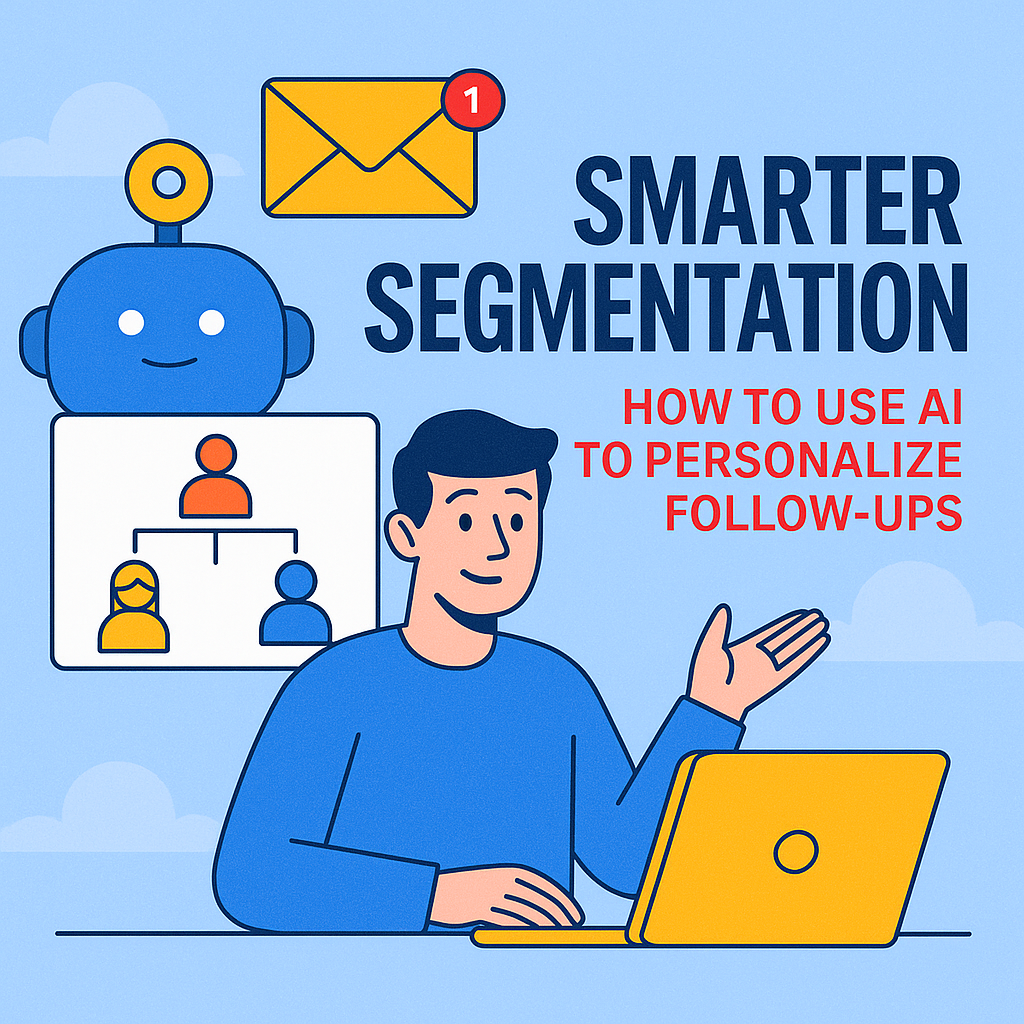You’ve got the lead. ✅
They downloaded your checklist, prompt vault, or cheat sheet.
Nice work!
But now comes the part that most marketers fumble:
What do you send next — and how do you make it feel personal without writing 10 versions of every email?
That’s where smart segmentation comes in — and yes, AI makes it WAY easier than you think.
In this post, you’ll learn how to use segmentation to:
Want a copy-and-paste set of segmentation prompts?
Download the [Smart Segmentation Swipe File] — it gives you the exact AI prompts and email templates to use.
First: What Is Smart Segmentation?
Smart segmentation means splitting your list into groups based on behavior, interests, or entry point, then delivering messages that match.
Think of it as relevance at scale.
Instead of one-size-fits-all emails, you’re sending:
You don’t need a CRM team. You don’t need 15 funnels. You just need to track how someone came in and what they care about.
Step 1: Tag Based on Lead Magnet or Entry Point
Every lead magnet tells you something about the person who downloaded it.
Use your email tool (like MailerLite, ConvertKit, ActiveCampaign) to add a tag or segment based on which opt-in form they used.
💡 In OptimizePress, you can apply different tags based on the opt-in box connected to each blog post.
📌 Tip: Your blog categories can map to segments too. “Email Funnels,” “Traffic,” and “Sales Copy” can each lead to tailored follow-ups.
Step 2: Use AI to Personalize Follow-Ups
Instead of rewriting entire sequences, tweak key elements based on the tag or entry point:
Here’s how AI can help:
🤖 Prompt:
“Rewrite this email for someone who downloaded a [lead magnet topic], using a conversational tone that speaks directly to [pain point].”
Example:
Original: “Here’s how to create a funnel that converts.”
Segmented Version: “You downloaded the Funnel Fix Checklist — here’s how to use it to fix your lead leaks.”
🎁 The Smart Segmentation Swipe File includes prompts like these + fill-in-the-blank email intros.
Step 3: Match Offers to Segments
Now that you know what someone cares about, match your pitch accordingly.
Example:
Each offer feels like a natural next step, not a generic sales pitch.
📌 Pro Tip: Add these offers in your post-download “thank you” pages and email sequences — even simple PS lines work!
Step 4: Use Behavior to Trigger Follow-Ups
Beyond entry point, you can also segment based on what subscribers do:
AI Prompt:
“Write a 3-part re-engagement sequence for subscribers who stopped opening emails. Keep it light and friendly.”
With these micro-triggers, you can automate relevance without manually updating every message.